Pic. 1 - Topology Diagram.
NOTE!
Make sure that the tasks in the previous lab are completed before proceeding with this lab. Also, this is NOT a best practice lab. It creates a potential problem and provides solution to it.
Task 1
On R4 configure distribute-list filtering area 0 prefixes so that they are still present in the LSDB but not in the routing table of R4. Prefixes to be filtered out are as follows:
Configure summary route 10.0.0.0/22 on R4 so that the area 3 does not receive more specific LSAs in the range given (10.0.0.0 - 10.0.3.255).
Task 3
Ensure that R5 has connectivity to the routes summarized by R4. Configure R4 to accomplish this.
- 10.0.1.1/32
- 10.0.2.2/32.
Configure summary route 10.0.0.0/22 on R4 so that the area 3 does not receive more specific LSAs in the range given (10.0.0.0 - 10.0.3.255).
Task 3
Ensure that R5 has connectivity to the routes summarized by R4. Configure R4 to accomplish this.
Questions
- What problem can prefix summarization create in OSPF domain?
- What do OSPF, EIGRP and BGP create in their routing table while doing route summarization?
- What does Null0 summary is designed to do?
- What problem is this task list going to create?
Lab Solution
Solution configuration can be accessed below (if you want to save it, click the link, then go to File-->Download):
https://drive.google.com/file/d/0BwE5C95tpjZOang4ZTFwcXNpZEE/edit?usp=sharing
Task 1
On R4 configure distribute-list filtering area 0 prefixes so that they are still present in the LSDB but not in the routing table of R4. Prefixes to be filtered out are as follows:
Task 2
Configure summary route 10.0.0.0/22 on R4 so that the area 3 does not receive more specific LSAs in the range given (10.0.0.0 - 10.0.3.255).
R4 Config:
!
router ospf 1
area 0 range 10.0.0.0 255.255.252.0
!
NOTE!
R4 has the default route as per previous lab, but since summarization has been configured, it also creates 10.0.0.0/22 summary route pointing to Null0 interface (default behavior of OSPF, EIGRP, BGP).
Task 3
- 10.0.1.1/32
- 10.0.2.2/32.
Pic. 2 - R4's OSPF Table Before Filtering.
R4 Config:
!
access-list 1 deny 10.0.1.1
access-list 1 deny 10.0.2.2
access-list 1 permit any
!
router ospf 1
distribute-list 1 in
!
Pic. 3 - R4's OSPF Table After Filtering.
10.0.1.1/32 and 10.0.2.2/32 are now missing (but they are still in LSDB).
Task 2
Configure summary route 10.0.0.0/22 on R4 so that the area 3 does not receive more specific LSAs in the range given (10.0.0.0 - 10.0.3.255).
R4 Config:
!
router ospf 1
area 0 range 10.0.0.0 255.255.252.0
!
Pic. 4 - OSPF Routing Table on R4.
R4 has the default route as per previous lab, but since summarization has been configured, it also creates 10.0.0.0/22 summary route pointing to Null0 interface (default behavior of OSPF, EIGRP, BGP).
Task 3
Pic. 5 - R5's Routing Table After R4's Summarization.
Pic. 6 - R5 Ping Test to Summarized Prefixes.
R4 has the summary route with Null0 interface as the next hop for more specific routes (10.0.0.0 - 10.0.3.255 in this case). This summary route pointing to Null0 interface assumes that R4 has more specific entries in the routing table (filtering in task 1 has removed those entries from the routing table). Even though R4 has the default route It will NOT use it due to the presence of summary route. Packets are being dropped on R4 creating a black hole.
Solution to this 'unorthodox' design could be removal the discard route (null0) from the routing table:
R4 Config:
!
router ospf 1
no discard-route internal
!
This will remove the discard route (null0) from OSPF routing table (compare with pic. 4).
Pic. 7 - OSPF Routing Table on R4.
NOTE!
Only default route is present now.
Pic. 8 - R5 Ping Test.
Study Drill
While using route summarization it is possible to create a 'black hole' for the traffic or sub-optimal routing in the domain. It is imperative to remember that route summarization introduces a summary route with the Null0 interface as the next hop. It is called 'discard route'. It prevents a router from using a shorter match (default route for instance), if the more specific destination network is not present in the routing table.
In this lab, the problem has been introduced which resulted exactly as per 'discard route' role. This design if definitely not the best practice. It only shows the possibility of removing the 'discard route' from OSPF table in order to accomplish the task given stipulations.
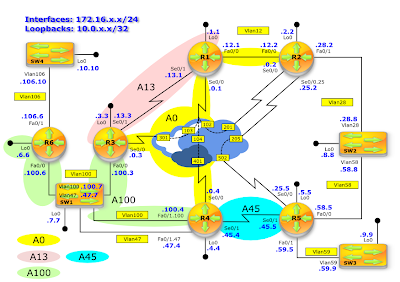







0 comments:
Post a Comment