Prerequisites: CCNP level skills.
Topology
Pic. 1 - Topology Diagram.
Note!
Routers and switches are already configured as per the topology diagram.
Task 1
Configure R3 so that it limits the overall multicast traffic (the aggregate rate) to 5 Mbps out its F0/0 interface. The same interface should limit the traffic to IP 224.1.1.1 to 256 Kbps for every multicast traffic source to this group.Routers and switches are already configured as per the topology diagram.
Task 1
Solution
Task 1
Configure R3 so that it limits the overall multicast traffic (the aggregate rate) to 5 Mbps out its F0/0 interface. The same interface should limit the traffic to IP 224.1.1.1 to 256 Kbps for every multicast traffic source to this group.
R3 Configuration:
!
ip access-list standard LIMIT_256
permit 224.1.1.1
permit 224.1.1.1
!
interface FastEthernet0/0
ip address 10.1.30.3 255.255.255.0
ip pim sparse-mode
ip multicast rate-limit out group-list LIMIT_256 256
ip multicast rate-limit out 5000
speed 100
full-duplex
ip address 10.1.30.3 255.255.255.0
ip pim sparse-mode
ip multicast rate-limit out group-list LIMIT_256 256
ip multicast rate-limit out 5000
speed 100
full-duplex
!
Notice!
If the command 'ip multicast rate-limit' is used without a destination (and possibly source address) access-list, it limits the aggreate traffic. In case ACL is defined, it limits the traffic to a given value per source. This means, that if there are two senders to 224.1.1.1 (here), the aggregate traffic is 2 x 256 Kbps.
Verification:
S2 Configuration:
!
interface Vlan30
ip address 10.1.30.12 255.255.255.0
ip igmp join-group 224.1.1.1
ip address 10.1.30.12 255.255.255.0
ip igmp join-group 224.1.1.1
!
Ping from S3 (RP) to 224.1.1.1 and the mroute table on R3 below:
Pic. 2 - R3 Limits the Traffic.
!
interface Vlan30
ip address 10.1.30.14 255.255.255.0
ip igmp join-group 224.10.10.10
ip address 10.1.30.14 255.255.255.0
ip igmp join-group 224.10.10.10
!
Ping from S3 to 224.10.10.10. R3 mroute table below:
Pic. 3 - R3 Limits the Traffic.
IP Multicast rate-limit
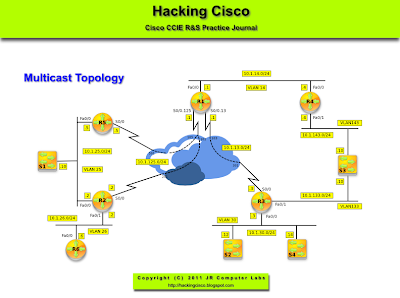


0 comments:
Post a Comment