Prerequisites: CCNP level skills.
Topology
Task 1
Configure OSPF area 0 between R1 and R3. Make sure that loopback0 on both routers are advertised in OSPF.
Task 2
Configure IBGP session between R1 and R3. Use loopback0 as the source of IP addresses for IBGP session. Check the configuration.
Lab Solution
Task 1
Configure OSPF area 0 between R1 and R3. Make sure that loopback0 on both routers are advertised in OSPF.
R1 Configuration:
!
router ospf 1
router-id 1.1.1.1
log-adjacency-changes
network 10.1.13.1 0.0.0.0 area 0
network 172.16.101.1 0.0.0.0 area 0
router-id 1.1.1.1
log-adjacency-changes
network 10.1.13.1 0.0.0.0 area 0
network 172.16.101.1 0.0.0.0 area 0
!
R3 Configuration:
!
router ospf 1
router-id 3.3.3.3
log-adjacency-changes
network 10.1.13.3 0.0.0.0 area 0
network 172.16.103.3 0.0.0.0 area 0
router-id 3.3.3.3
log-adjacency-changes
network 10.1.13.3 0.0.0.0 area 0
network 172.16.103.3 0.0.0.0 area 0
!
Verification:
Pic. 2 - Loopback's Reachability.
Notice!
BGP establishes client/server session (dport: TCP 179). If session is supposed to be established between loopbacks, they must be reachable.
Configure IBGP session between R1 and R3. Use loopback0 as the source of IP addresses for IBGP session. Check the configuration.
R1 Configuration:
!
router bgp 13
no synchronization
bgp router-id 1.1.1.1
bgp log-neighbor-changes
neighbor 172.16.103.3 remote-as 13
neighbor 172.16.103.3 update-source Loopback0
no auto-summary
no synchronization
bgp router-id 1.1.1.1
bgp log-neighbor-changes
neighbor 172.16.103.3 remote-as 13
neighbor 172.16.103.3 update-source Loopback0
no auto-summary
!
R3 Configuration:
!
router bgp 13
no synchronization
bgp router-id 3.3.3.3
bgp log-neighbor-changes
neighbor 172.16.101.1 remote-as 13
neighbor 172.16.101.1 update-source Loopback0
no auto-summary
no synchronization
bgp router-id 3.3.3.3
bgp log-neighbor-changes
neighbor 172.16.101.1 remote-as 13
neighbor 172.16.101.1 update-source Loopback0
no auto-summary
!
Notice!
The 'neighbor remote-as is the same as the local AS of the router. This means that IBGP session is going to be created. Also, the neighbor address must match the source IP address sent by neighbor during the session initiation. Since the source is Loopback0 required the 'update-source loopback0' the source address is going to match the neighbors statement.
Verification:
Pic. 3 - BGP Neighbors.
Pic. 4 - BGP Neighbors Detailed Output.
Pic. 5 - BGP Neighbors Detailed Output Continued.
The local port is TCP 179 which means that this router (R1) is the server and R3 is the client in this TCP connection. Also, TTL value IBGP session is set to 255 by default unlike EBGP sessions which TTL=1.
Pic. 6 - TCP Session.
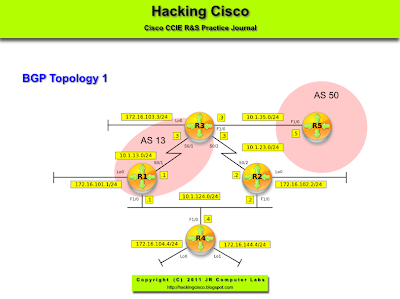


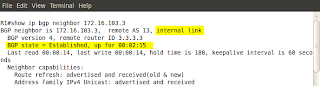

0 comments:
Post a Comment